Remap The Musical Note Keys On Qwerty Keyboard? (V1.8)
Remap The Musical Note Keys On Qwerty Keyboard? (V1.8)
Hiya, I'm back on the Jornada 720 for Sunvox again! (I seem to alternate between it, a Zire 72 and an iPad Mini).
As the Jornada does not have a full keyboard (no function F keys etc) I've been playing around with trying to remap the 3 octaves of musical notes (C0 to B2) to make better use of some notes that are duplicated on the keyboard and some keys in-between that have no function. It probably sounds kind of silly, but basically I just want to use the 36 A-to-Z & 1-0 keys as the 3 octaves, which will leave me a load of other keys to use for other functions. When I try to do this in the settings it does not work. It appears to let me do this, but then the notes don't play. I've been looking at the config file, but I can't understand the codes for each note.
Is what I'm doing possible? Have I gone mad?!
(⌐□_□)
As the Jornada does not have a full keyboard (no function F keys etc) I've been playing around with trying to remap the 3 octaves of musical notes (C0 to B2) to make better use of some notes that are duplicated on the keyboard and some keys in-between that have no function. It probably sounds kind of silly, but basically I just want to use the 36 A-to-Z & 1-0 keys as the 3 octaves, which will leave me a load of other keys to use for other functions. When I try to do this in the settings it does not work. It appears to let me do this, but then the notes don't play. I've been looking at the config file, but I can't understand the codes for each note.
Is what I'm doing possible? Have I gone mad?!
(⌐□_□)
Last edited by teamoth on Sat Nov 29, 2014 9:57 pm, edited 1 time in total.
Re: Remap The Musical Note Keys On Qwerty Keyboard? (Jornada 720)
Sorry, forgot to mention I'm using the latest version of Sunvox.
Re: Remap The Musical Note Keys On Qwerty Keyboard? (Jornada 720)
Hiya, I've had another crack at sorting this out, but still no joy. In the sunvox settings it allows you to remap 3 octaves of note keys, so I have remapped all the notes over the 1-0 & A-Z keys and although the settings are remembered by Sunvox (when I check the settings) each time I try to play the keys most of them don't play. I've also tried un-mapping all the other function keys (so that it's only the notes that are mapped) but that does not change the situation.
Any ideas? It would make using this device so much more intuitive if I could change where Sunvox puts the notes on the keyboard. Due to the layout of the J720 keyboard the default Sunvox key configuration makes it kinda messed up. I'll keep trying....
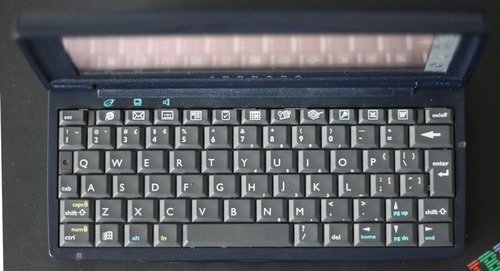
(Internet scavenged image)
Any ideas? It would make using this device so much more intuitive if I could change where Sunvox puts the notes on the keyboard. Due to the layout of the J720 keyboard the default Sunvox key configuration makes it kinda messed up. I'll keep trying....
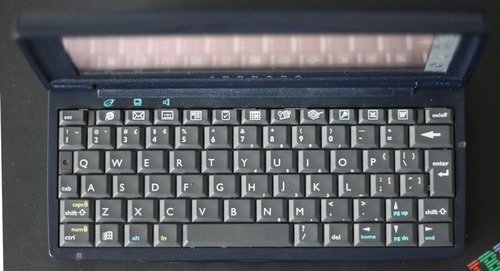
(Internet scavenged image)
Re: Remap The Musical Note Keys On Qwerty Keyboard? (Jornada 720)
Seems that this is a bug, I've just tried replicating what I'm trying to do on a Windows 7 laptop and I get the same problem, so it's not an issue with the J720. If it's of any use I've pasted below the relevant bit from the config file below, but when I check the settings in Sunvox it's remembering what I remapped, it just doesn't work...
main_C1 "0 64 0 1 0 0 "
main_D1 "0 66 0 1 0 0 "
main_E1 "0 67 0 1 0 0 "
main_F1 "0 68 0 "
main_G1 "0 6A 0 "
main_A1 "0 6B 0 "
main_B1 "0 6C 0 "
main_C2 "0 7A 0 "
main_D2 "0 78 0 "
main_E2 "0 63 0 "
main_F2 "0 76 0 "
main_G2 "0 62 0 "
main_A2 "0 6E 0 "
main_B2 "0 6D 0 "
main_c0 "0 31 0 "
main_d0 "0 32 0 "
main_f0 "0 33 0 "
main_g0 "0 34 0 "
main_a0 "0 35 0 "
main_c1 "0 36 0 1 0 0 "
main_d1 "0 37 0 1 0 0 "
main_f1 "0 38 0 "
main_g1 "0 39 0 "
main_a1 "0 30 0 "
main_c2 "0 71 0 "
main_d2 "0 77 0 "
main_f2 "0 65 0 "
main_g2 "0 72 0 "
main_a2 "0 74 0 "
main_C0 "0 79 0 "
main_D0 "0 75 0 "
main_E0 "0 69 0 "
main_F0 "0 6F 0 "
main_G0 "0 70 0 "
main_A0 "0 61 0 "
main_B0 "0 73 0 "
main_C1 "0 64 0 1 0 0 "
main_D1 "0 66 0 1 0 0 "
main_E1 "0 67 0 1 0 0 "
main_F1 "0 68 0 "
main_G1 "0 6A 0 "
main_A1 "0 6B 0 "
main_B1 "0 6C 0 "
main_C2 "0 7A 0 "
main_D2 "0 78 0 "
main_E2 "0 63 0 "
main_F2 "0 76 0 "
main_G2 "0 62 0 "
main_A2 "0 6E 0 "
main_B2 "0 6D 0 "
main_c0 "0 31 0 "
main_d0 "0 32 0 "
main_f0 "0 33 0 "
main_g0 "0 34 0 "
main_a0 "0 35 0 "
main_c1 "0 36 0 1 0 0 "
main_d1 "0 37 0 1 0 0 "
main_f1 "0 38 0 "
main_g1 "0 39 0 "
main_a1 "0 30 0 "
main_c2 "0 71 0 "
main_d2 "0 77 0 "
main_f2 "0 65 0 "
main_g2 "0 72 0 "
main_a2 "0 74 0 "
main_C0 "0 79 0 "
main_D0 "0 75 0 "
main_E0 "0 69 0 "
main_F0 "0 6F 0 "
main_G0 "0 70 0 "
main_A0 "0 61 0 "
main_B0 "0 73 0 "
- NightRadio
- Site Admin
- Posts: 3955
- Joined: Fri Jan 23, 2004 12:28 am
- Location: Ekaterinburg. Russia
- Contact:
Re: Remap The Musical Note Keys On Qwerty Keyboard? (V1.8)
Hi!
Sorry for delay...
I will check it on my computer
Sorry for delay...
I will check it on my computer
- NightRadio
- Site Admin
- Posts: 3955
- Joined: Fri Jan 23, 2004 12:28 am
- Location: Ekaterinburg. Russia
- Contact:
Re: Remap The Musical Note Keys On Qwerty Keyboard? (V1.8)
Ok, i found a couple of bugs in 1.8 :)
Please try this version: http://warmplace.ru/soft/beta/sunvox1.8b.zip
Please try this version: http://warmplace.ru/soft/beta/sunvox1.8b.zip
Re: Remap The Musical Note Keys On Qwerty Keyboard? (V1.8)
Thanks Alex! I'll give it go this evening when I get home from work.
I will let you know how I get along.
Sunvox is my favourite way to make music and has been for some years.
Still hoping for Sunvox Tshirts...
Cheers!
Tim (⌐□_□)
I will let you know how I get along.
Sunvox is my favourite way to make music and has been for some years.
Still hoping for Sunvox Tshirts...
Cheers!
Tim (⌐□_□)
Re: Remap The Musical Note Keys On Qwerty Keyboard? (V1.8)
Works fine now!
Cheers Alex, yeah works well on Win32 and WinCE.
Nice to be able to use the keyboard like I want. It makes the J720 a great little portable instrument!
Thanks again, I've been using Sunvox since March 2009.
Tim (⌐□_□)
Cheers Alex, yeah works well on Win32 and WinCE.
Nice to be able to use the keyboard like I want. It makes the J720 a great little portable instrument!
Thanks again, I've been using Sunvox since March 2009.
Tim (⌐□_□)
Re: Remap The Musical Note Keys On Qwerty Keyboard? (V1.8)
what have I missed, since when have you been able to remap qwerty keys? Would this allow me to make an isomorphic layout?
- NightRadio
- Site Admin
- Posts: 3955
- Joined: Fri Jan 23, 2004 12:28 am
- Location: Ekaterinburg. Russia
- Contact:
Re: Remap The Musical Note Keys On Qwerty Keyboard? (V1.8)
Of course :)Would this allow me to make an isomorphic layout?
Re: Remap The Musical Note Keys On Qwerty Keyboard? (V1.8)
This is what I've done. Only the numbers and letters are used for the 3 octaves and I've used little red stickers to denote the minor keys:

Really happy that this works now!

Really happy that this works now!
Re: Remap The Musical Note Keys On Qwerty Keyboard? (V1.8)
So have you used a chromatic layout?
Now that I know this is relatively painless to achieve, I might try to put together a harmonic table layout. This will be a bit ugly as the QWERTY keyboard isn't the right orientation for HT. Jammer/Wicki-Hayden layout seems to be most suitable. This is same as the piano accordian.
Now that I know this is relatively painless to achieve, I might try to put together a harmonic table layout. This will be a bit ugly as the QWERTY keyboard isn't the right orientation for HT. Jammer/Wicki-Hayden layout seems to be most suitable. This is same as the piano accordian.
Re: Remap The Musical Note Keys On Qwerty Keyboard? (V1.8)
Yeah, I guess it is a chromatic layout (I had to look that up!) it seems to work pretty well for me, so I'll stick with it for now. It sounds like you could do with a keyboard where the keys are in symmetrical straight lines/grids, unlike the usual qwerty mess! I guess you can probably pick up an old usb keyboard from somewhere and paint colour combinations on the keys etc? I might try something like that in the new year.
Re: Remap The Musical Note Keys On Qwerty Keyboard? (V1.8)
After 5 years, I have finally had a go at doing a harmonic table layout. I carefully mapped out all my keys and notes on paper but hit upon a snag when I went to reassign the keyboard keys to the new notes. In the origninal piano style layout, some notes play on more than 1 key but the new note only needs to play on 1 keyboard key. How do I delete the second assigned key in the list? There is only an option to reset to defaults.
- NightRadio
- Site Admin
- Posts: 3955
- Joined: Fri Jan 23, 2004 12:28 am
- Location: Ekaterinburg. Russia
- Contact:
Re: Remap The Musical Note Keys On Qwerty Keyboard? (V1.8)
yes :)There is only an option to reset to defaults.
Maybe i will add "remove key" option in the updates